HTML - Tag
- 사용자가 데이터를 입력하는 요소(태그)
- 어떤 데이터 타입을 입력 받을 것인가?
<input type="text" /> - 사용자에게 일반 텍스트를 입력 받음
<input type="checkbox" />> - 사용자에게 체크 여부를 입력 받음
...
<body>
<!-- 사용자가 데이터를 입력하는 요소 : 인라인(글자) 요소, 블록(상자) 요소 -->
<input type="text" value="EZEN!"/>
<br>
<!-- 사용자가 입력할 값(데이터)의 힌트 -->
<input type="text" placeholder="이름을 입력하세요!" />
<br>
<!-- 입력 요소 비활성화 -->
<input type="text" disabled="disabled"/>
<br>
<label>
<input type="checkbox" /> Apple
</label>
<!-- 체크박스 입력 요소 체크됨 -->
<label>
<input type="checkbox" checked /> Banana
</label>
<!-- 사용자에게 체크 여부를 (fruits)그룹에서 1개만 입력 받음 -->
<br>
<label>
<input type="radio" name="fruits" /> Apple
</label>
<label>
<input type="radio" name="fruits" /> Banana
</label>
</body>
...
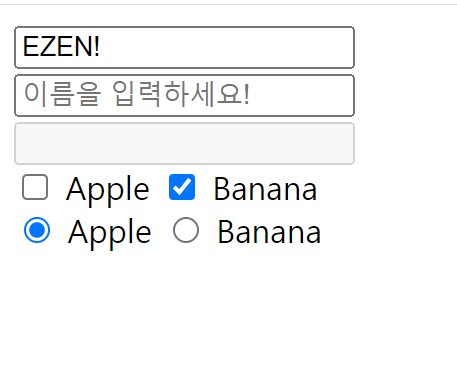
테이블
- 표 요소, 행(row)과 열(column)의 집합.
<table></table>
<tr></tr>
<th></th>
<td></td>
회원가입
<body>
<h3>회원 가입</h3>
<table>
<tr>
<td>아이디</td> <td><input type="text" autofocus/></td>
</tr>
<tr>
<td>이름</td> <td><input type="text"/></td>
</tr>
<tr>
<td>비밀번호</td> <td><input type="password"/></td>
</tr>
<tr>
<td>비밀번호 확인</td> <td><input type="password"/></td>
</tr>
<tr>
<td>전화번호</td> <td><input type="text" placeholder="010-1234-5678"/></td>
</tr>
<tr>
<td>이메일</td>
<td>
<input type="text"/>@
<select>
<option>직접입력</option>
<option>naver.com</option>
<option>gmail.com</option>
<option>hanmail.net</option>
</select>
</td>
</tr>
<tr>
<td>문자수신여부</td>
<td>
<input type="radio" name="message"/ checked>예
<input type="radio" name="message" />아니오
</td>
</tr>
<tr>
<td>가입 경로</td>
<td>
<input type="checkbox" name="item1"/> 친구 소개
<input type="checkbox" name="item2"/> 인터넷 검색
<input type="checkbox" name="item3"/> 블로그
<input type="checkbox" name="item4"/> 기타
</td>
</tr>
</table>
</body>
...
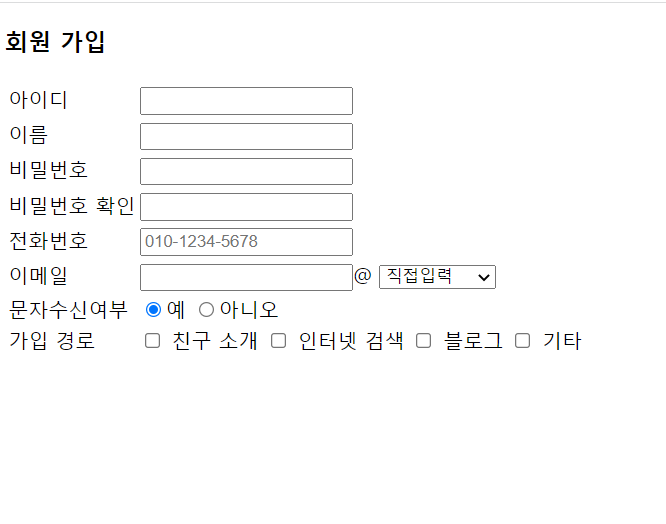
답변 글쓰기
...
<body>
<h3>답변 글쓰기</h3>
<table>
<tr>
<td>이름</td> <td><input type="text" value="이순신" disabled="disabled" /></td>
</tr>
<tr>
<td>제목</td> <td><input type="text" value="RE" /></td>
</tr>
<tr>
<td>내용</td>
<td>
<textarea rows="8" cols="80"></textarea>
</td>
</tr>
</table>
</body>
...
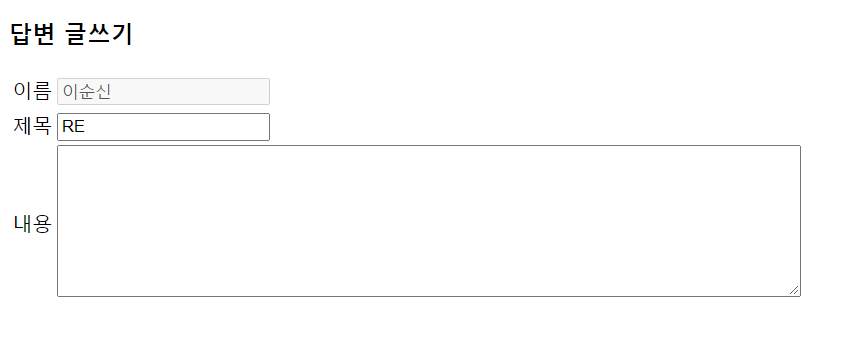
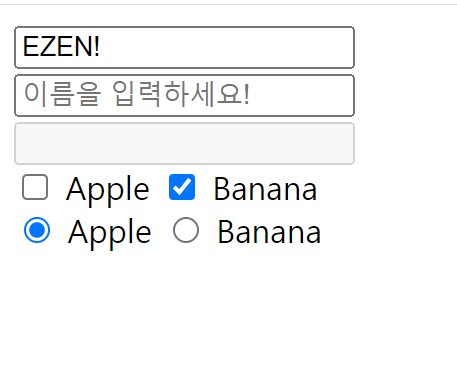
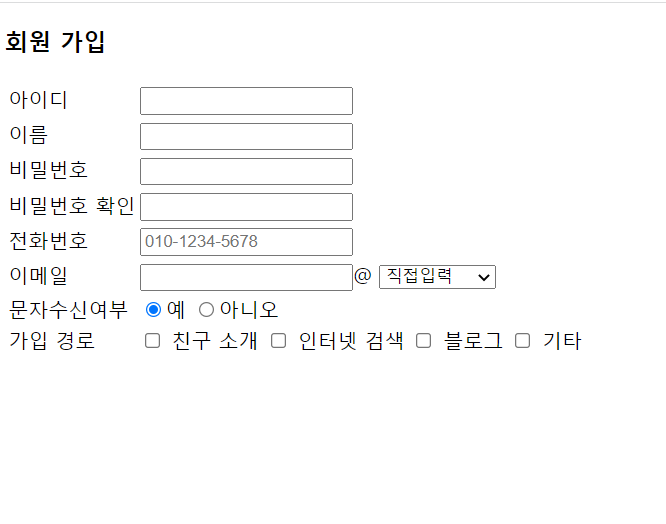
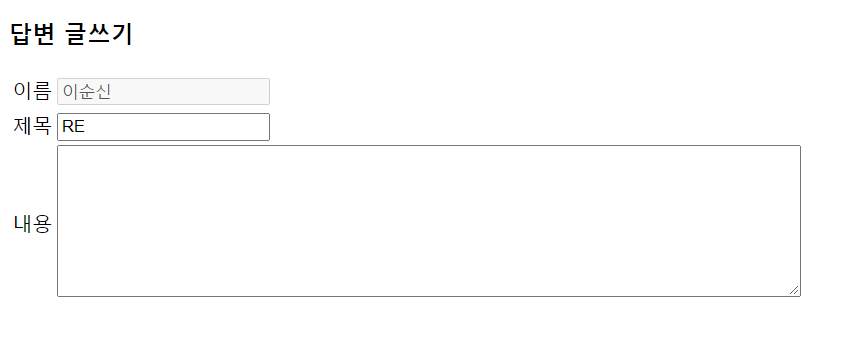

댓글남기기